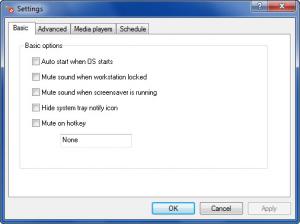Automuter
2.2
Size: 570 KB
Downloads: 4777
Platform: Windows (All Versions)
The Automuter application for Windows can automatically mute the speakers. It can do so when the screensaver launches, when you lock your workstation, and it can do so based on a schedule. Automuter also allows you to manually mute the speakers. You can do so by using the system tray icon (right click and select the Mute option; set it so that when you double click the icon the sound is muted) or by using a hotkey.
The Automuter installer isn’t even 1MB in size, and that is a good thing. Since the file is so lightweight, it will take but a moment to get if off the web and onto your PC. Run the downloaded installer and you will be presented with a setup wizard. Going through the instructions it presents will also take little time. You’ll be done with the installation process in very, very little time.
While Automuter is running, you will see an icon in the system tray. By default, when you double click it you will be presented with the application’s Options menu. From said menu you can hide the Automuter system tray icon, set it so when you double click the icon the sound is muted, and play with a few other settings.
As mentioned above, Automuter can automatically or manually mute the sound. It can do so according to a schedule, when you press a hotkey, when you double click the system tray icon, when you lock your PC, and more. From the application’s Options/Settings menu you can easily access and enable said functionality. Speaking about functionality, one thing I haven’t mentioned so far is that Automuter can control media players: Winamp, Windows Media Player, and iTunes. The application can mute the system sound and at the same time pause playback within your media player. When you unmute the sound, the playback recommences.
Automuter is free to use for a trial period of 15 days.
Easily mute the sound, either on demand or automatically. You can do that with Automuter for Windows.
Pros
Installing Automuter takes little time and effort. You can access all the features and set things up just the way you want them from the Options menu. Automuter can mute the sound – automatically or on-demand. The application can pause music playback within Winamp, Windows Media Player, and iTunes.
Cons
Free to use for a 15-day trial period.
Automuter
2.2
Download
Automuter Awards

Automuter Editor’s Review Rating
Automuter has been reviewed by George Norman on 08 Jul 2013. Based on the user interface, features and complexity, Findmysoft has rated Automuter 4 out of 5 stars, naming it Excellent